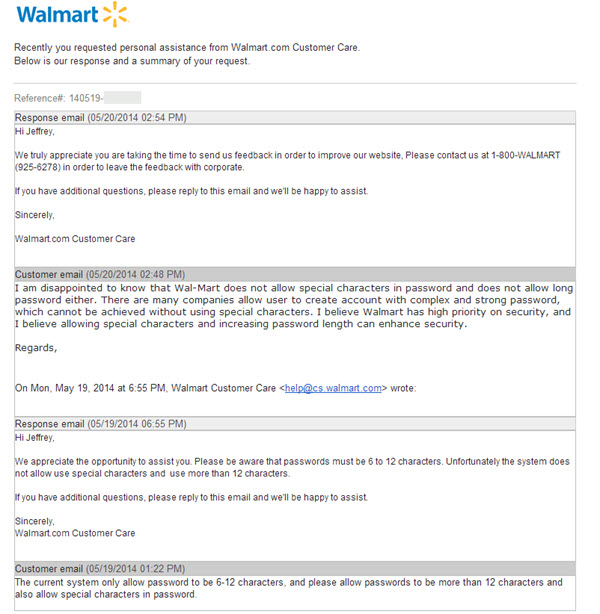Different company may have different password requirements, and there is no universal password guideline to follow. However, there are some common best practice for creating strong and complex passwords.For example, the commonly accepted minimum length of password is 8 characters, but more and more companies suggest or require more than 12 characters. Strong passwords should mix lowercase letters with uppercase letters, and contain numbers as well. Another important component of a strong password is to […]
Password tips
In my previous post, I shared some tips on creating a strong and secure password in an easy way. Let me recap the steps just in case you forgot. 1. Choose a phrase (about 12-14 characters long without space) that is only known to you, for example, “Ilovepancake!”. 2. Capitalize the first letter of each word, in this case, “l”->”L”, “p”->”P”. 3. Replace some letters with numbers or special characters, for example, “o”->”0″(number zero), “a”->”@”, […]
Among all the existing and developing authentication methods, the username/password combination is still the most commonly used and very effective way to authenticate user. You need password to access your email, your social media account, your bank account, your credit card account, etc. Among all the passwords of yours, which password do you think is the most important? In my opinion, the most important password is the password of your primary email account (if you […]