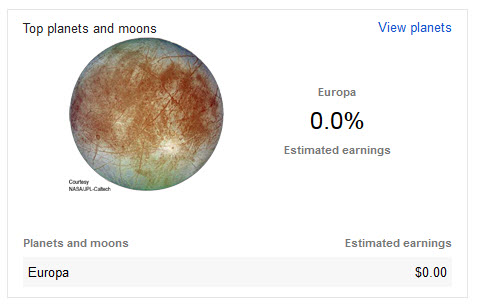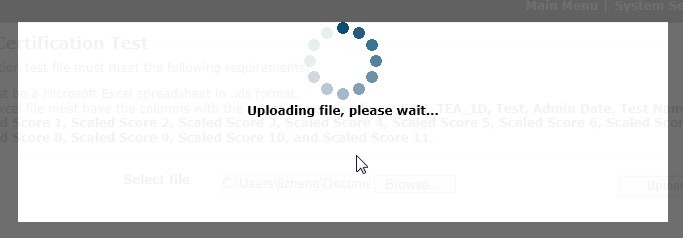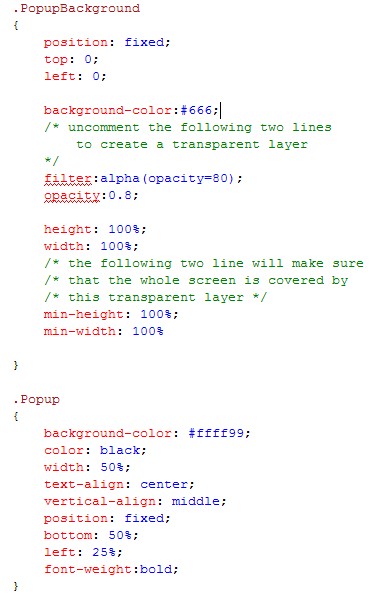When you download Windows Live Essentials from its official website, you will get a web installer file, and this installer will download and install the individual components based on your choice. You may wonder if there is an installer for each individual component in Windows Live Essentials? If yes, then where are they saved in your computer?
After you install Windows Live Essentials on you computer, you can find the downloaded installers in the following location:
C:\Program Files\Common Files\Windows Live\.cache, there are several folders with GUID names under .cache folder, and each folder contains an installer for a specific Windows Live component.
NOTE: .cache folder is a protected folder, by default, it is hidden. So you will first need to uncheck “Hide protected operating system files” option in Folder View options. To do so in Windows 7:
1. Open Windows Explorer by pressing Windows key + E
2. Click the Organize drop down on the top of window then choose Folder and search options
3. Click View tab, in Advanced settings, uncheck Hide protected operating system files (Recommended)
4. Click OK to exit
Now you should be able to find .cache folder and all the MSI installers for Windows Live Essentials.