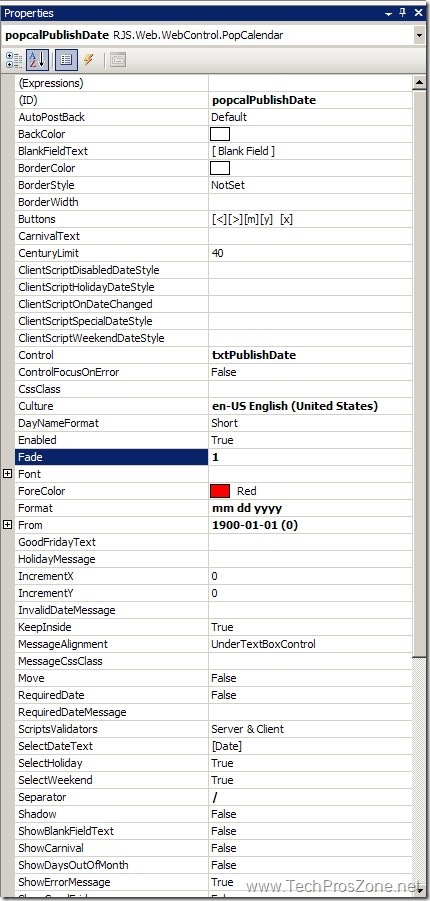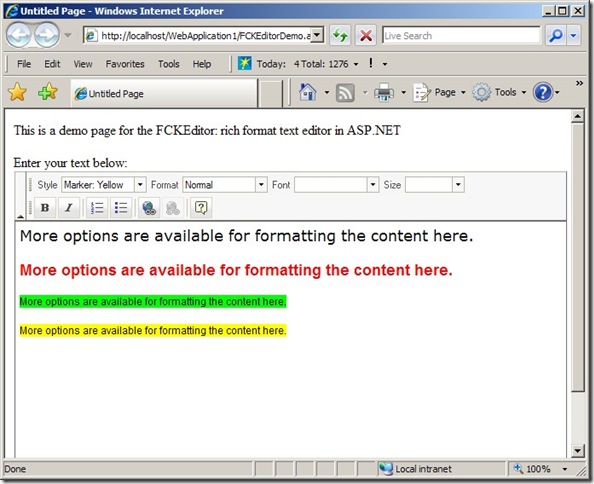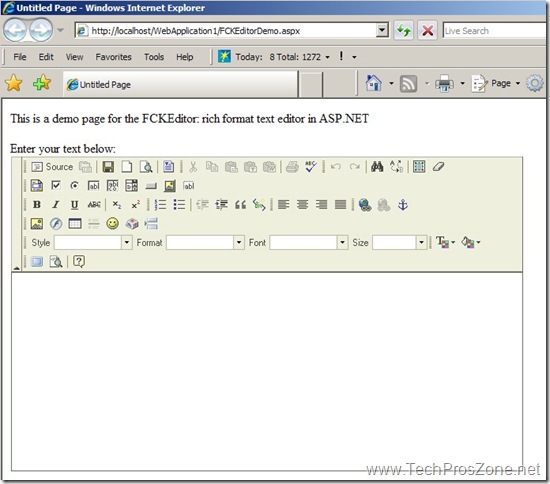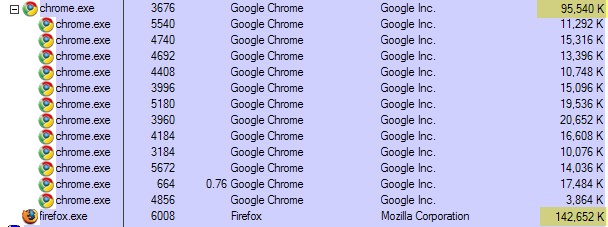ASP.NET built-in tooltip is easy to implement, but it has many limitations, for example, you can’t control the duration of the tooltip, you can’t change the style of the tooltip, you can’t display complicated contents in it, etc. That is why I usually don’t use ASP.NET tooltip but use Cool DHTML Tooltip from Dynamic Drive (www.dynamicdrive.com). There are two versions of Cool DHTML Tooltip and the basic difference is that the second version (Cool DHTML […]
Tools & Utilities
By default, when an UpdatePanel is refreshed upon postbacks, the navigation position of the page will not change because the postback is only a partial postback. It is a nice behavior in most cases, but in some cases, it can be very annoying. For instance, if you have a Wizard control defined in an UpdatePanel for user data entry, and if the form is very long, then you will need to scroll to the bottom […]
RJS PopCalendar by Ricaute Jiménez Sánchez is so far the best free calendar control I ever used in ASP.NET in the past three years. It is very powerful, yet very simple to integrate with ASP.NET. Here I will show you how to use this nice control in ASP.NET web applications. 1. Download RJS PopCalendar control from MSDN web site at http://code.msdn.microsoft.com/RJSPopCalendar/Release/ProjectReleases.aspx?ReleaseId=1656. Unzip the downloaded file into a folder you selected. There are several files in […]
In my previous post, I demonstrated how to install and integrate the FCKEditor control, an open source, rich format text editor, with ASP.NET. The installation and integration are actually easy, and if you followed through the previous post, you should have a screen like this after you run the demo project: The first thing came to your attention when you see this page might be, there are too many toolbar items in the editor, how […]
0. Why I wrote this post? FCKEditor is an open-source, rich text editor for the web application, its features include multi browser compatibility, XHTML1.0 output, CSS support, font and text formatting, image insertion with upload and server browsing, table creation and editing, spell checking, toolbar customization, and more. It also integrates with many major web application languages, such as ASP, ASP.NET, PHP, Java, ColdFusion, Perl, JavaScript and more. Although there is a developer’s guide on […]
Have been using Googl Chrome since it was released, and have found some interest things. First, I have to add “–no-sandbox” option to lauch Chrome, otherwise, I will get an initilization error. Secondly, it has a lot better memory release mechnism than FireFox and IE. Chrome only used about 96MB of memory with 13 tabs opened, but FireFox used about 142MB of memory with only 9 tabs opened. IE used even more memory. However, I […]
When I was searching the Internet for some keyboard shortcuts for Visual Studio 2005, I found that Microsoft already kindly created some FREE keyboard shortcut reference posters for VB, C#, and C++. Here are the links: Visual Basic 2005 Keyboard Shortcut Reference Poster Visual C# 2005 Keyboard Shortcut Reference Poster Visual C++ 2005 Keyboard Shortcut Reference Poster These posters, however, only list the commonly used keyboard shortcuts for Visual Studio, and a complete list of […]
If you use PDA to record some sound, the file format you get will be .pwi format. It is not a supported audio format for most media players, or audio converters either. After searching the Internet, I found the following work-around to convert the .pwi format to the mp3 format. You need two tools before you start: A Hex editor. I use PSPad editor. An audio converter. I use Audacity. Here are the steps: Open […]
Microsoft Word 2007 has a new feature that allows bloggers to write posts in Word itself then publish it later. When you click the Microsoft Office Button (the icon at the upper left corner of MS Office) and select “New”, you will be prompted with two types of new documents: Blank document and New blog post. MS Word will ask you to register your blog account first if you haven’t done it, and it supports […]
I have found three FREE utilities that can convert any file format to PDF format. They are BullZip PDF Printer, CutePDF Writer, and PrimoPDF. They are not actual software because all they do is to create a virtual printer in you Windows system, and when you select the virtual printer to print a file, it will automatically convert the file to PDF format. I have tried all of them and found PrimoPDF the best for […]