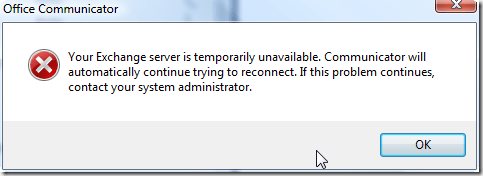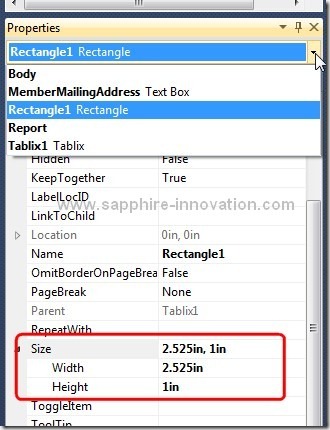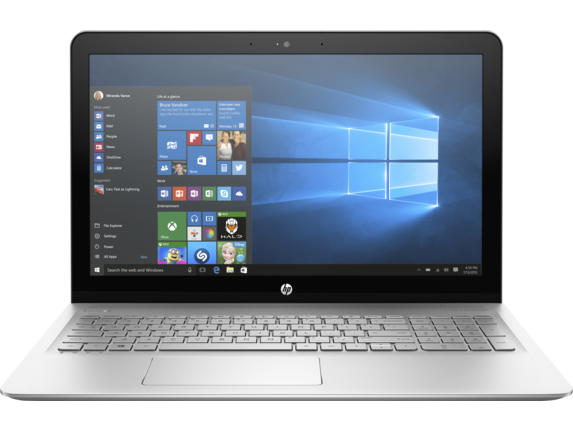Have you ever wanted to have a legitimate copy of Windows 10? I am not talking about the trialed version of Windows that will warn you periodically how much time you have left with Windows. What I am about to show you here is to download a copy of Windows 10 ISO image legitimately so you can burn it on a DVD or a USB flash drive, which can be installed on any computer of yours…legitimately.
If you Google on “how to download Windows 10 iso”, most likely you will end up being directed to Microsoft’s Windows 10 download page to download Windows Media Creation Tool and use that tool to create an Windows 10 ISO file, and it is legit because that is from Microsoft themselves. But is there any way to download the Windows 10 ISO image file directly from Microsoft? The answer is yes and here is how to do it.
If you are using Mac or Linux, all you need to do is to go to Windows 10 download page. And you will be given a dropdown list to choose what version of Windows 10 you would like to download.
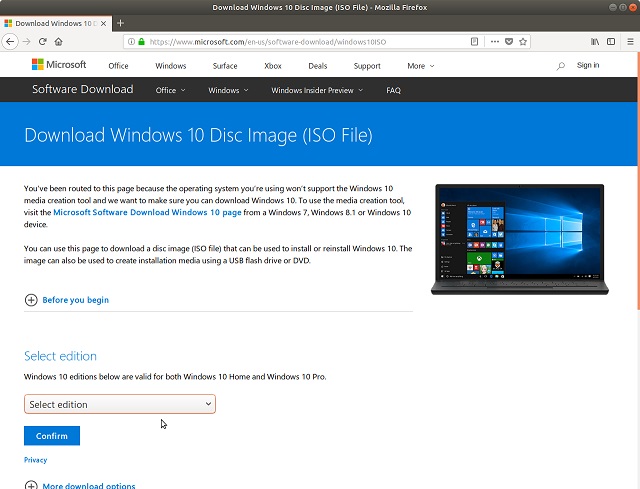
But if you are using Windows and go to Windows 10 download page, you will be asked to download the Windows Media Creation Tool or update your current version of Windows.
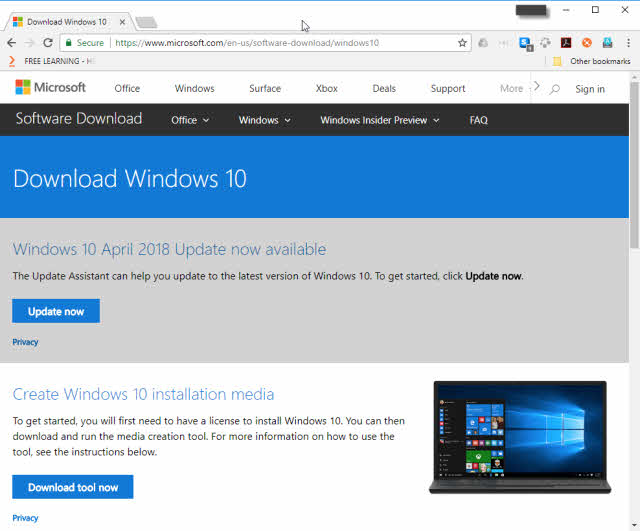
It seems that Microsoft detects the OS when you visit the download page and presents you with different options, and what we need to is to trick Microsoft to believe the OS is non-Windows so we can actually download the ISO image file, instead of the Windows media creation tool. And the best candidate for the trick is Google Chrome browser.
Go to Windows 10 download page with your Google Chrome browser, then open Developer tools by pressing Ctrl+Shift+I (or click the vertical three dots at the right top corner and choose More tools->Developer tools). In Developer tools, click the vertical three-dot bar, then choose Network conditions under More tools.
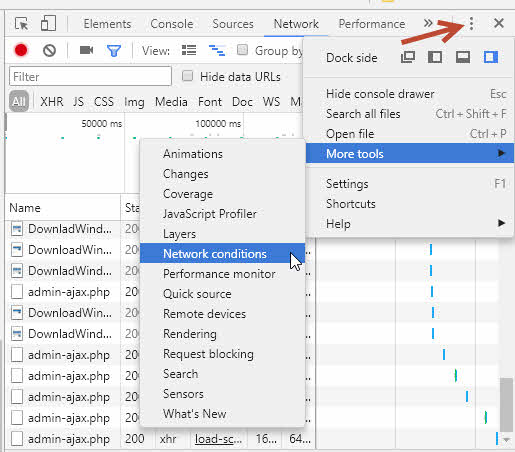
Then in the User agent section, uncheck Select automatically, then choose Chrome – Mac from the user agent list.
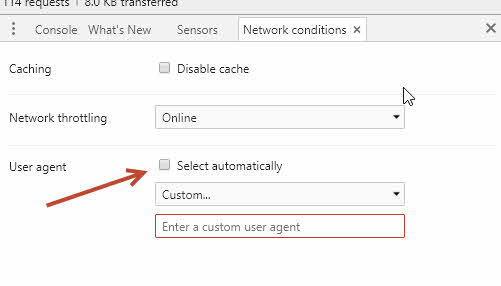
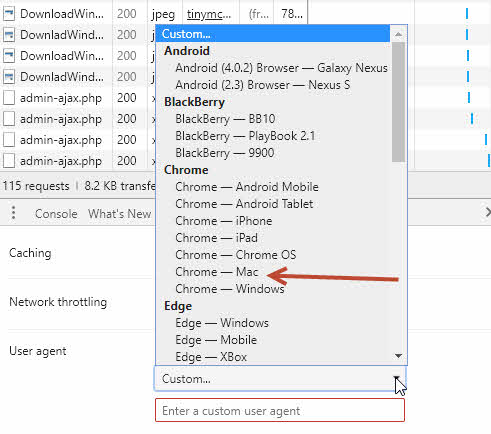
Now reload the Windows 10 download page, you will see a page same as the first screenshot with options to choose from to download Windows 10 ISO image file.
Hope this helps.