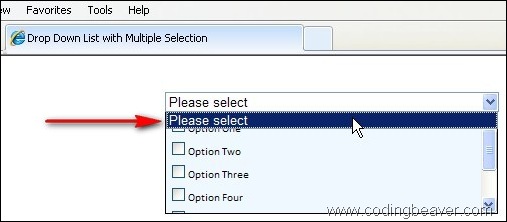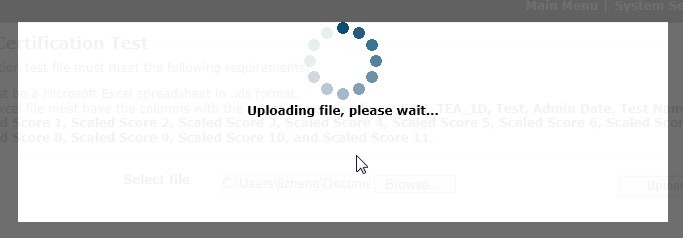When Google first released Inbox by Gmail, they removed a common feature in email management: empty emails from the trash, or permanently delete the emails in trash. Their intention of “delete-it-and-forget-it” was good so we can focus on more important things than emptying trash because the emails in trash will be automatically and permanently deleted after 30 days, however, they missed one important thing which make their good intention a big complaint:
We, as email users, process tons of emails daily, and the number will continue to increase, so we will delete a lot of emails daily and they can take up a large amount of storage. However, when counting your storage space, Google will count those emails in your trash as well, so if we cannot manually empty the trash we will quickly run out of storage. If Google does not count trashed items against my storage quota, then I would rather not to empty trash myself and let Google do it for me. But since I only have limited storage then I must do the dirty work myself, even daily.
The good news is that Google finally added this feature after many users’ feedback/request/complaint, now if you go to your Trash folder in your Inbox By Gmail Android app, you will read a friendly reminder that items in your trash folder more than 30 days will be automatically deleted and you will also have an option to “EMPTY TRASH NOW”, hooray!