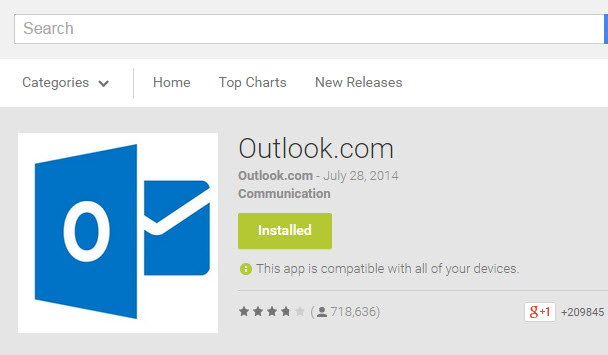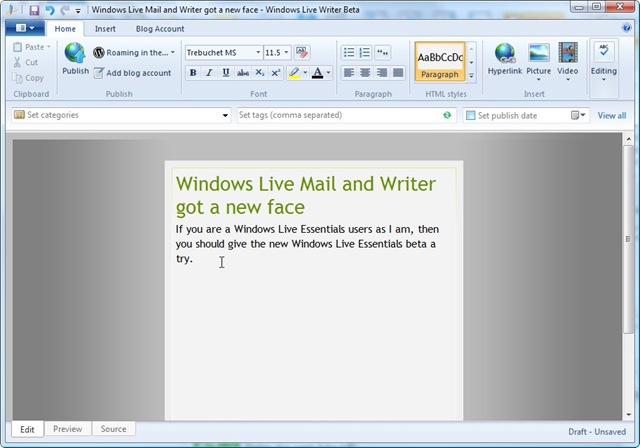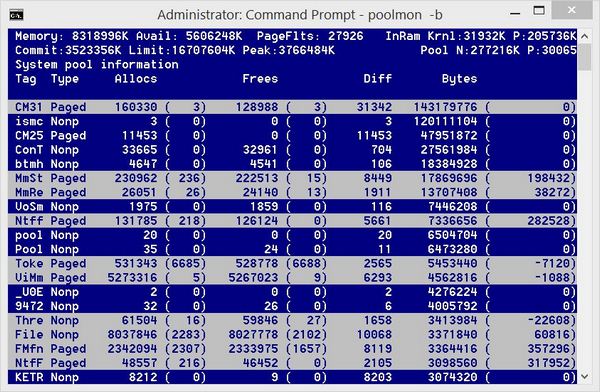Microsoft recently released their own Outlook for Android app (version 1.0.2) which works with Microsoft Exchange, Office 365, Outlook.com (including Hotmail, MSN), Gmail, Yahoo Mail, and iCloud.
Before this new official email app, I have been using Outlook.com app (it seems this app has been removed from Google Play store and is replaced by the new app aforementioned) on my HTC One to manage my Live.com email account, and honestly it is old-style email app and I never liked the user interface, but the app does what it is supposed to do and works well. After Google released their modern email app Inbox by GMail, I have been waiting for Microsoft to release an new email app to catch up with Google. Therefore, when I heard the release of Microsoft Outlook for Android, I immediately installed it to give it a spin.
Unfortunately, I am very disappointed with the app.
1. After the installation and signing into my account, I don’t see any emails, except an “Inbox Zero” message. I tried to find some way to manually refresh the app, but in vain. Then I checked the app settings, but still didn’t find anything. After about 5 minutes, my emails “miraculously” showed up in the inbox! It turned out the app has been syncing my email account in the background, but wouldn’t be nice to give me some heads-up that my emails are being synced so I wouldn’t have to spend time on figuring out what happened to my emails?
2. To delete an email from the inbox email list, you use your finger to swipe long from right to left. The swipe color will change from green (Archive) to red (Delete). However, if you hold an email from the email list until it is selected, then click the trash can icon on the top of the screen to delete it, then you will notice nothing will happen and the email will not be deleted. But if you open the email, then click the same trash can icon, then the email will be deleted.
3. The sync between the app and the email server is slow. It took about 5 minutes for a deleted email to disappear from the web interface of my Live.com after it was deleted from the app.
4. This is a big deal breaker. This app only automatically pull up emails from Inbox. So if you have set up rules to sort your emails into different folders, then you will not be able to see those emails in the app. Even when you click “Show All Folders”, you will not be able to tell if there is a new email in a folder because there is no “new email indicator” for any folder. And you will have to manually open each folder to see if there is a new email!!!!
5. It is very hard to tell if an email is a new one or already read one.
Even though this is the first release and also a preview according to the app title in Google Play, I am still surprised by the confusing UI, the slow sync speed, and bugs. I hope Microsoft will release an update soon to address those issues, and fully test the app before releasing it.

This is the old Outlook.com app in Google Play store before it was removed.