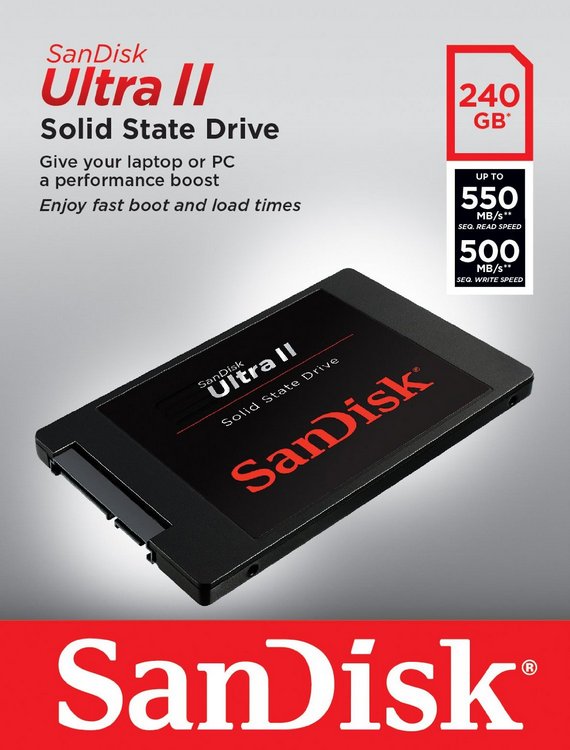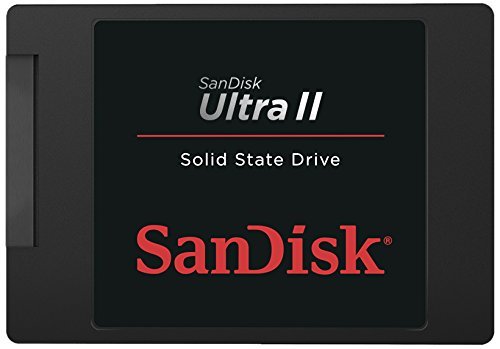
If you have a Windows PC, have you noticed that your PC runs fast in the first couple of months, then it becomes slow? You probably also Googled the Internet to see how to improve the PC performance and came across lots of software claiming to be able to to it, but the truth is the performance gained from those software is marginal, and what is worse is that those software may make your PC unstable or even cause your PC to crash. During Windows boot process, many system services are loaded and executed depending on the programs you have in your computer. The more services it needs to load, the longer it takes for the computer to start up. The so-called “performance boost” software usually disable some of the Windows services during the boot process to speed up the Windows startup process to make you feel like your computer runs faster, but actually that all they can do, and after the computer boots up, those software cannot do much about the computer performance. Besides, the services disabled by the “performance boost” software might be important or crucial for the computer to operate normally after it boots up, so disabling those services may cause problem later on. So if you are considering to buy software to improve your computer’s performance, don’t waste your money. Use it to buy something that will really improve computer performance as I described below.
There are several factors that will impact the computer performance: CPU speed, RAM size, graphic card, and hard drive speed. Among those factors, the hard drive speed is the bottleneck of computer performance. The traditional magnetic-disk-based hard drive is very inexpensive and popular, but the data fetching speed is relatively low. So the best way to improve the computer performance is to use a high speed hard drive. The commonly used magnetic hard drive comes with two speed types, 5400 rpm for laptops and 7200 rpm for desktops, and it is very expensive to upgrade the traditional hard drive to higher speed, say 10,000 rpm or 15,000 rpm, that is when the solid state drive comes to the rescue.
Solid state drive (SSD) uses a different technology from the traditional hard drive and has much faster data fetching speed than the traditional hard drive, but the drawback is that it is more expensive than the traditional hard drive with the same or similar capacity. Because of SSD’s faster startup time, lower data access time, and faster data transfer rate, computers with SSD installed can perform much faster than the ones with the traditional hard drive.
I have a HP Pavillion dv6 laptop with decent specifications: Intel i5 CPU (4 cores), 8GB RAM, dedicated graphic card with 2GB memory, and 5400 rpm hard drive. It has been running well with Windows 7 for several months, then it starts to lag and takes about 1 or 2 minutes to boot up. Hoping Windows 8 has better performance than Windows 7, I upgraded to Windows 8, but the performance improvement does not seem to be good enough. Finally, I decided to replace the hard drive with a solid state drive to see if the claimed speed boost is true. I bought a SanDisk Ultra II 240GB SSD from Amazon, then cloned the whole system and partitions to the new SSD by using Macrium Reflect Free edition, then swapped the old hard drive with the new SSD. The whole process took about one hour 30 minutes: one hour 15 minutes to clone the system, and another 15 minutes to swap the hard drives. Now, it only takes about 9 seconds to boot up Windows 8, and all programs are loaded instantly, moreover, the computer fan does not come on as often as before because the SSD generates much less heat.
So if you have a Windows PC running slow, then try a solid state drive to give it a new life, and you will not regret.