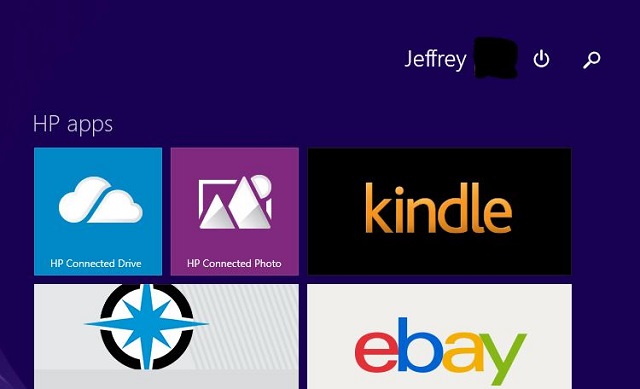Have you had the experience that when you were in a grocery store and realized you forgot to bring your shopping list with you? Well I had that experience many times, and that is why I am now using Google Keep to help me out whenever I go shopping.
Google Keep is a notepad app developed by Google and it supports notes in audio, video, text format. All notes are stored on Google Drive and synchronized among all the Android devices of the user. The text note can be easily turned into a checklist note by just clicking one button, and vice versa, and I find the checklist feature is very helpful for creating a shopping list.
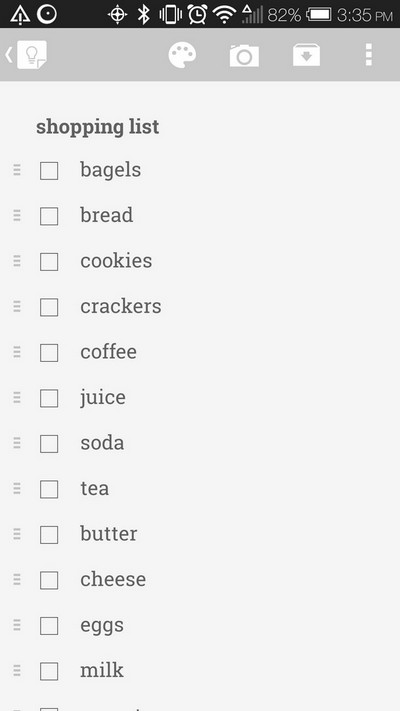
If you think it is hard to create a long shopping list on the small screen of your phone, you can create the list on your computer via the web interface of Google Keep, and the list will be automatically synced to your phone and other devices, then you can just check off the items you purchased from the shopping list on your phone. You can also configure the checklist that when an item is checked, it can stay where it was or it can move to the bottom of the list.
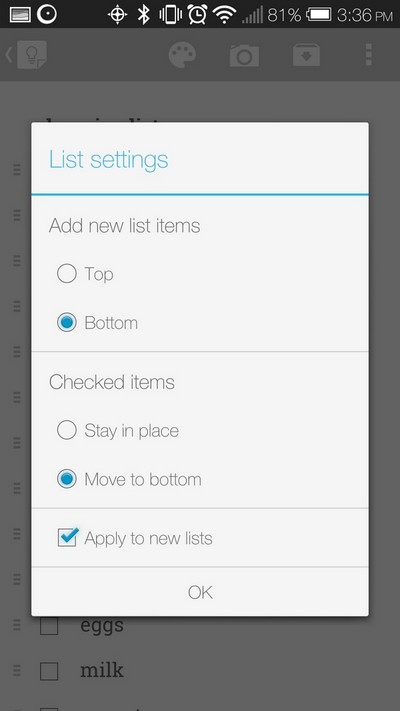
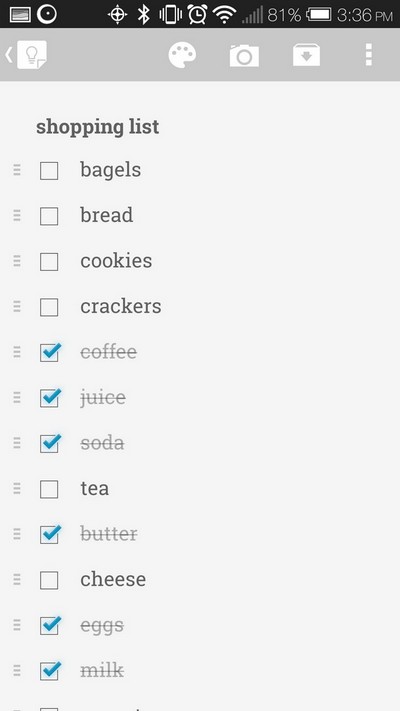
When you are done with shopping, don’t delete those checked items because you can quickly create a new shopping list by unchecking those purchased items from the bottom of the list. It saves your time and saves TREES! And you can set a location-based reminder that will open your shopping list automatically when you walk into a specific grocery store, how cool is that!
It is back-to-school shopping time; so give Google Keep a try.