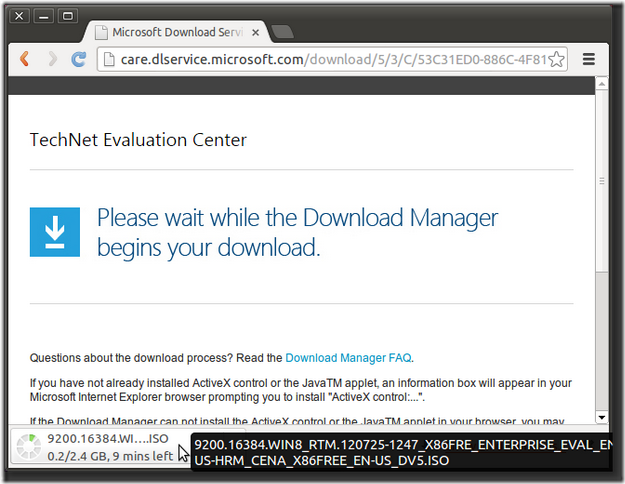Recently, I noticed that my new laptop occasionally lags and becomes very non-responsive, and the memory usage in Task Manager shows 93%-94% of my 8GB RAM. When I first happened I didn’t pay much attention to it and just restarted the PC. But it seems that it starts to happen more regularly and I decided to Google it to see if someone else is having the same problem as me. Surely enough, there is a memory leak causing the high memory usage as explained in this post.
In Windows 8, a tool called Network Data Usage Monitoring Driver is introduced and it is running as a service call Ndu. According to the aforementioned post, this Ndu driver is buggy and cannot release the memory when it should. I disabled Ndu.sys service by following the steps in that post and will keep an eye on my laptop to see if it will fix the high memory usage issue. I will update the post if anything new pops up.
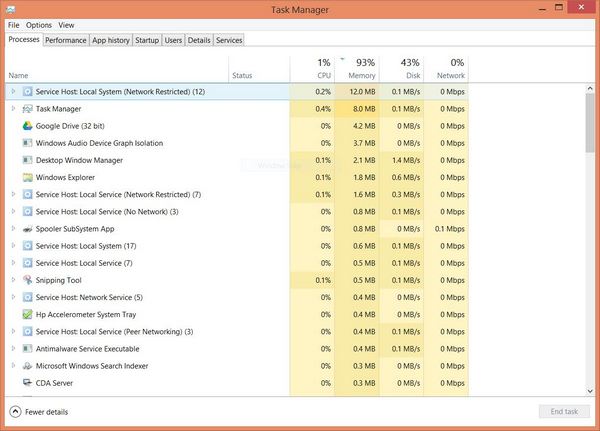
How to disable Ndu.sys?
1. Download and run Autoruns for Windows (you will need to run as administrator)
2. Go to Drivers tab, then from Options/Filter Options menu, uncheck “Hide Microsoft entries” and “Hide Windows entries”, then rescan.
3. Locaate Ndu.sys entry and uncheck it, then exit Autoruns. Restart your PC.