Here is what it looks like after my NOOK Tablet was rooted:
1. Logon screen with PIN Enabled
2. Home screen after logon
From the home screen you can see that I can still access my NOOK library by installing B&N Nook for Android app, and also I can install so many more free apps that NOOK app store does not have.
For example, you want to check your email in your NOOK? Sorry, you have to buy a third-party app to do that. You are a Angry Bird fan? Sorry it is not free in NOOK apps store. Do you have a Facebook account or Google+ account? Sorry there is no Facebook app or Google+ app in NOOK apps store. And did I mention there is no built-in calculator in NOOK?
After I rooted my NOOK, I can use it to check my emails, communicate with my friends on Facebook and Google+ (I don’t use Twitter much. You can install Twitter after rooting you NOOK) and play games when I need to kill some time. Here are the games I installed which are either not free or not available in NOOK apps store.
1. Angry Bird Space (Free in Google Play store, $2.99 in NOOK apps store)
2. Jetpack Joyride
3. iStoryBooks
4. Bubble Shooter
And more.
I know I have voided my factory warranty, but I don’t care, the benefits I got from rooting the NOOK is far more than keeping the NOOK in the factory mode. Moreover, If it breaks in the future, then I will just buy a real Android tablet, such as Google Nexus.
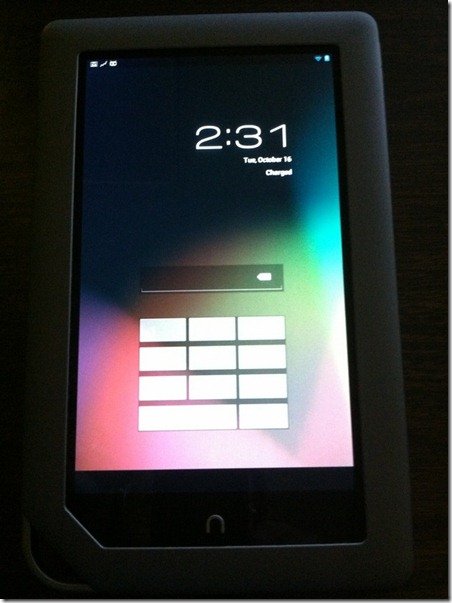
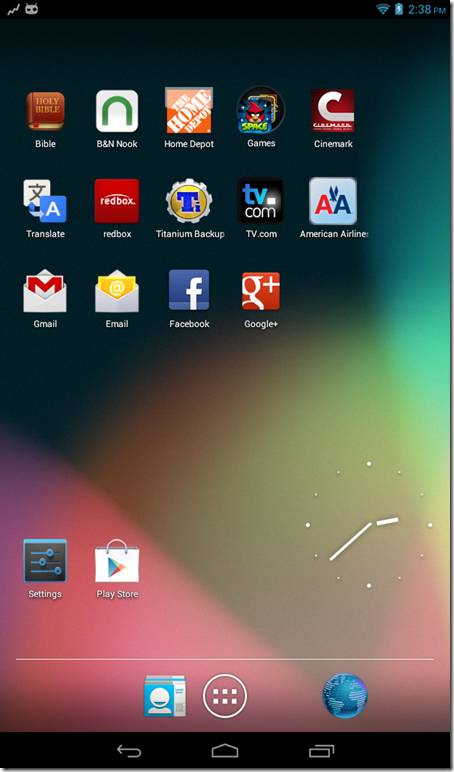
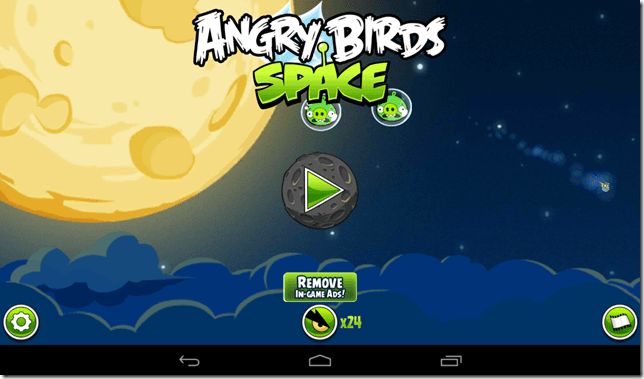

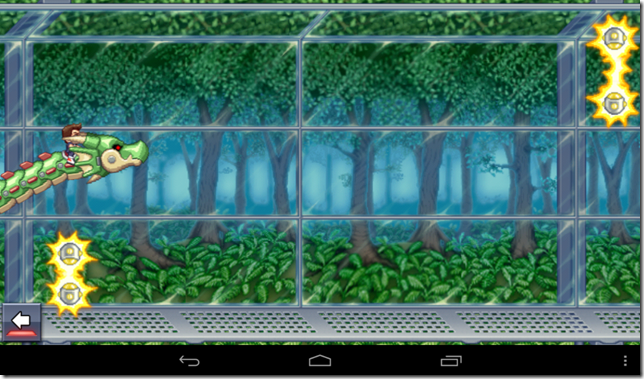
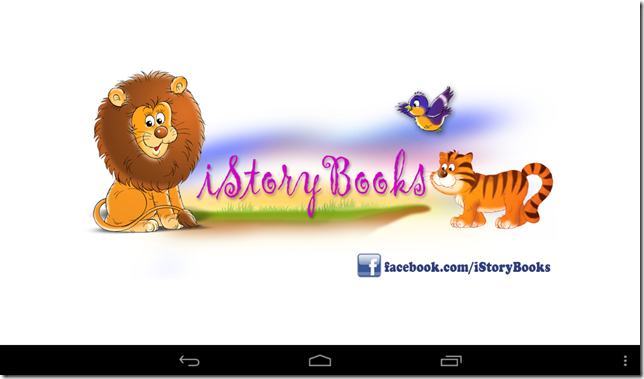

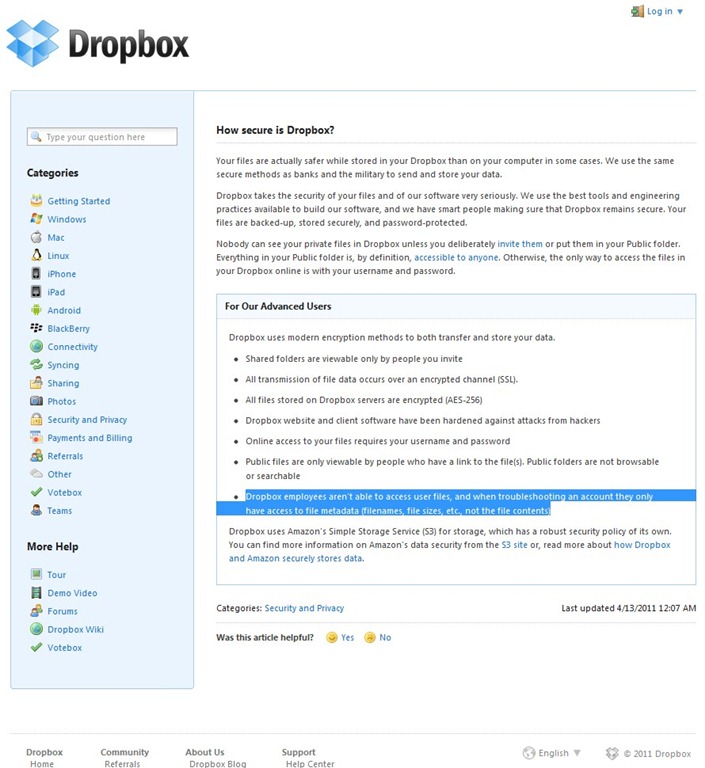
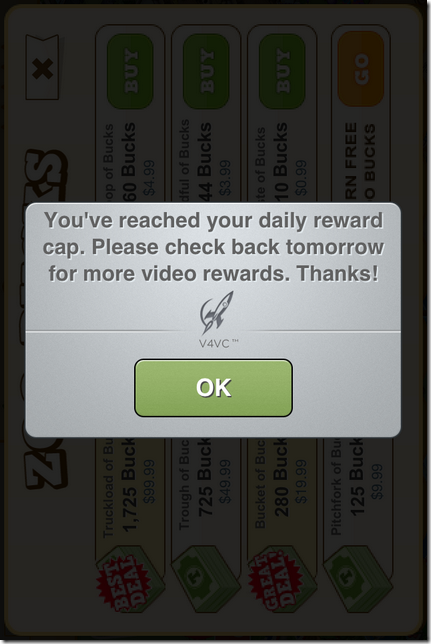

Hello friend. Just a question: How did you do it.
Greetings from Brazil
Antonio