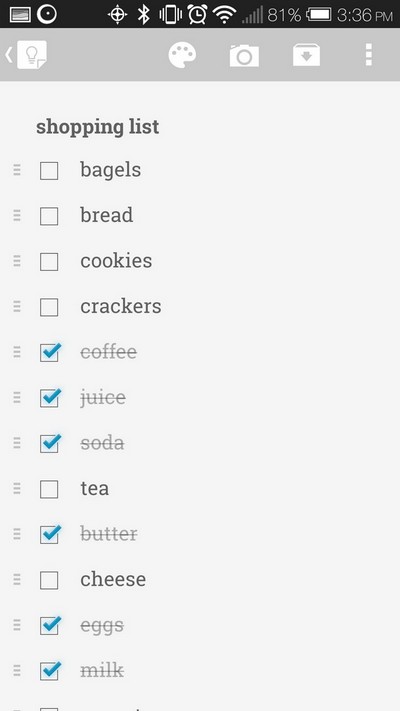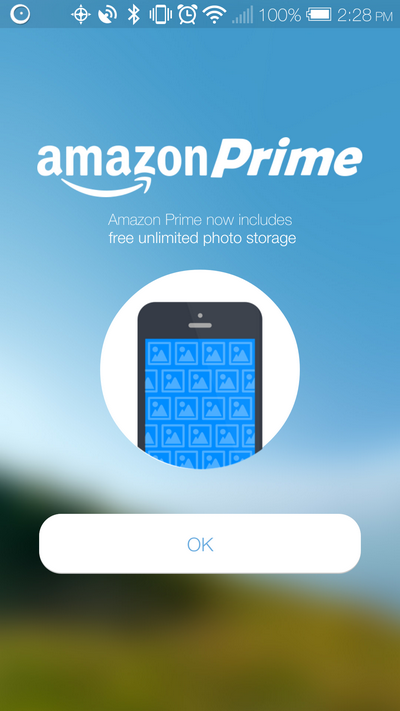The simple answer is to get them all.
Google Drive and SkyDrive are much similar. They are designed not only to provide on-line storage, file share and sync, but also designed to be integrated to other Google services and Microsoft services, respectively. If you have a Google Chromebook, you know it uses Google Drive to store your data and apps; if you have an Android mobile device, you can use Google Drive to backup and restore your data and settings. Microsoft Windows 8 can use SkyDrive to sync your applications and settings among all your computers if you use Windows Live ID to create your account. Google Drive requires you have a Gmail account and SkyDrive requires you have a Windows Live ID, if you already have those, then you already have Google Drive or SkyDrive service available and you can just download the client and install them on your PC or mobile device.
SugarSync is different from both Google Drive and SkyDrive. It is designed to be purely an on-line storage, file share and sync service, and has more features than Google Drive and SkyDrive. For example, although all three provide backup feature, SugarSync allows you to backup ANY folder on your computer, while Google Drive and SkyDrive only backup files or folders in Google Drive or SkyDrive (this is the same as DropBox. Only files and folders in My DropBox folder will be backed up and synced). SugarSync also allows you to select ANY folder on your computer to sync, while Google Drive or SkyDrive cannot (nor DropBox). Did I mention SugarSync can give your up to 32 GB free storage while Google Drive offers 5GB and SkyDrive offers 7GB?
These being said, although they can be all installed and run at the same time, I recommend SugarSync for your on-line file storage and backup solution.
To see a complete list of features of SugarSync comparing to major competitors, click this link:
https://www.sugarsync.com/sync_comparison.html
To see why I enjoy SugarSync so much, check my previous post:
https://learningpenguin.net/2012/01/17/features-i-enjoy-in-sugarsync/
If you have a business, you can check my post on how I use SugarSync to communicate with my customers and protect the privacy of my customers and mine. SugarSync offers a 30-day free trial, so give it a trial.
Thank you and happy syncing!