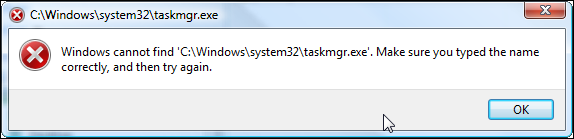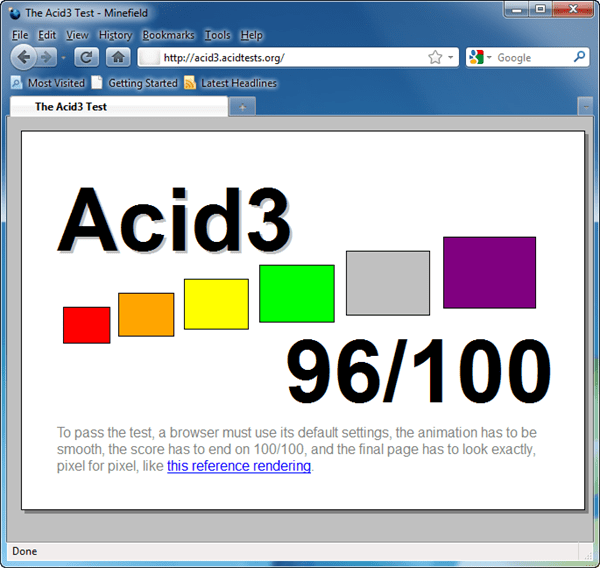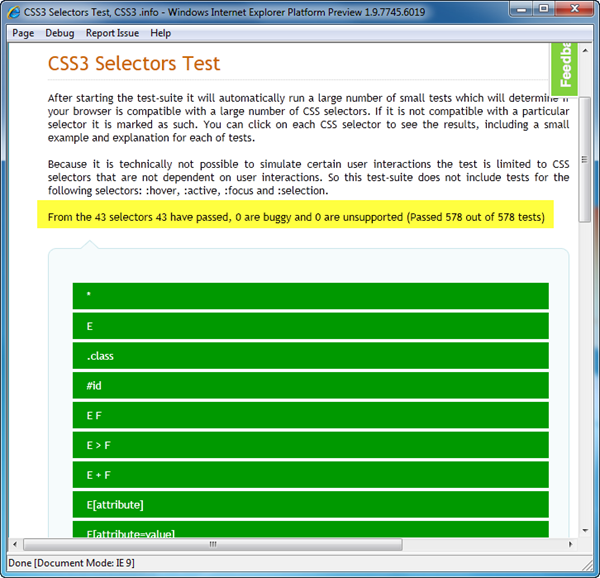I installed the latest version of Process Explorer (v12) on my Vista 64-bit computer and set it to replace the default Task Manager, however, when I right-clicked the task bar to launch Task Manager, Process Explorer did not come up but an error message saying cannot find taskmgr.exe file: Windows cannot find ‘C:\Windows\system32\taskmgr.exe’. Make sure you typed the name correctly, and then try again. The old version of Process Explorer does not have this problem. […]
Yearly Archives: 2010
As shown in my last post, Firefox 3.6.2 didn’t pass the Acid3 Test with a score 94/100, 6 points away from passing the test. Today, I downloaded Firefox 3.7 Pre-release 4 and ran the Acid3 Test again to see if the new Firefox will do better. The result showed that Firefox 3.7 Pre-release 4 did do a better job than Firefox 3.6.2, but unfortunately it still didn’t pass the test, having a score of 96/100. […]
Microsoft released a platform preview for Internet Explorer 9 last week and I downloaded and installed it today, and compared some results with IE8, Firefox 3.6.2 and Google Chrome 4.1.249 and would like to share the results with you. First, the release notes of Internet Explorer 9 Platform Preview is here. This version can only be installed on Windows Vista SP2 or Windows 7, so check your system before download. Even if your system does […]
If you use XML string as parameter to update your SQL database table as I discussed in my last post, if the server is SQL Server 2000 and the XML string contains a datetime string, you will get a SQL error as this: Syntax error converting datetime from character string Cause: When generating XML string from DataTable object, all DateTime values are converted into strings in ISO 8601 format. However, ISO 8601 format is support […]
In my previous post, I discussed how to use TransactionScope to update DataTable objects in a transaction. The biggest shortcoming of using TransactionScope is that several security settings on the server need to be modified in order to make it work, and this may not be feasible for many companies because of the security concern. Today, I will discuss how to use XML and stored procedure to update DataTable objects in transaction. The basic idea […]
We all know that if you need to insert/update data in several database tables that have relationship with each other, then you will need to make sure the insert/update process is completed in a transaction to ensure the data integrity. With stored procedure, it is not hard to perform transaction, but what if you are using DataTable? In this post, I will show how to use TransactionScope to implement transaction for DataTable update. Suppose we […]
I suddenly got this error when I was working on a project in Visual Studio 2005 and trying to switch to the Designer view of a page: ‘asp:UpdatePanel’ could not be set on property ‘ContentTemplate’ The application rebuilds fine and even runs fine, but I just cannot switch to the Designer view. Here is what I did to solve the problem after some search: 1. Exit Visual Studio 2005 2. Go to Administrative Tools –>Services, […]
I noticed that many developers asked this question or similar: After a user clicks a button on a page, my application performs some check, then prompts user for confirmation, then based on user’s response, my application will either continue the process or cancel the process. How can I accomplish this? I wrote an article on Experts-Exchange.com regarding this question and here is the link to it: Display confirmation from code behind before continuing a process […]
FireFox 3.6 Release Candidate is available for download now. If you are using FireFox 3.6 beta version, the update is automatic. The release candidate may update itself periodically and eventually be updated to the final version of FireFox 3.6.
If you have a PDF file with print protection, you will not be able to print it. To remove the print protection, you will have to know the protection password and then open the file with Acrobat Professional to make it printable. Here I show you an easy way to remove PDF file’s print protection. First, you will need a Linux system. I would suggest you to use Ubuntu. If you don’t have one and […]