Do you have this experience that your application has been running fine on one computer, but suddenly gives you an error as follows when you publish it to another computer?
Calling LoadLibraryEx on ISAPI filter “C:\Windows\Microsoft.NET\Framework\v4.0.21006\aspnet_filter.dll” failed
This error is very common on x64 OS computer with IIS 7 installed. The reason is that the default application pool (or the application pool your application uses) on IIS 7 does not support 32-bit application. The fix is very simple: just enable the support of 32-bit application for the application pool that your application uses.
1. Launch IIS Manager
2. Select Application Pools, then right-click DefaultAppPool (or the application pool your application uses) from the Application Pools list and select Advanced Settings
3. Change Enable 32-Bit Application to True, then click OK to exit
You are done. The error should go away.
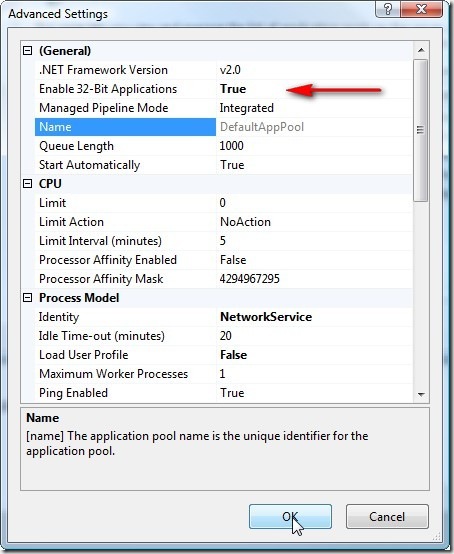

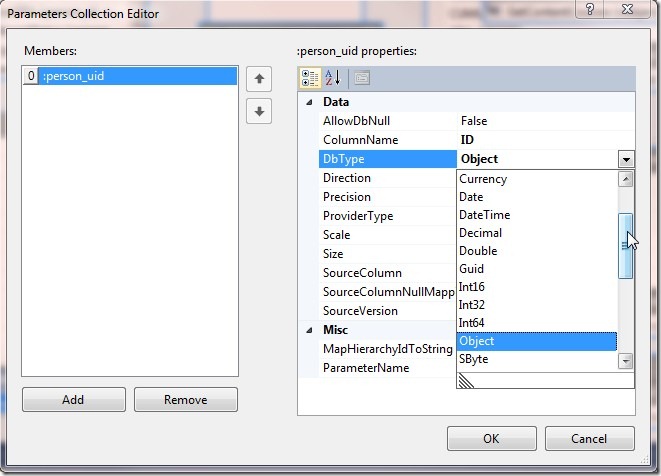
Yes! super information ..
J’ai tellement cherché une solution à ce problème..
Merci beaucoup..
It happened afer installing Asp.Net 1.1 on Windows 7 ..