I suddenly got this error when I was working on a project in Visual Studio 2005 and trying to switch to the Designer view of a page:
‘asp:UpdatePanel’ could not be set on property ‘ContentTemplate’
The application rebuilds fine and even runs fine, but I just cannot switch to the Designer view. Here is what I did to solve the problem after some search:
1. Exit Visual Studio 2005
2. Go to Administrative Tools –>Services, locate IIS Admin Service from the list, then click Restart the service. Wait until the service is restarted
3. Go to C:\WINDOWS\Microsoft.NET\Framework\v2.0.50727\Temporary ASP.NET Files\ folder, find a folder with the same name as the application’s name, then delete the folder and its contents
4. Re-launch Visual Studio 2005 and re-open the application. The error disappeared.
Based on my search, this error (bug?) still exists in Visual Studio 2008 SP1, and the fix is the same.

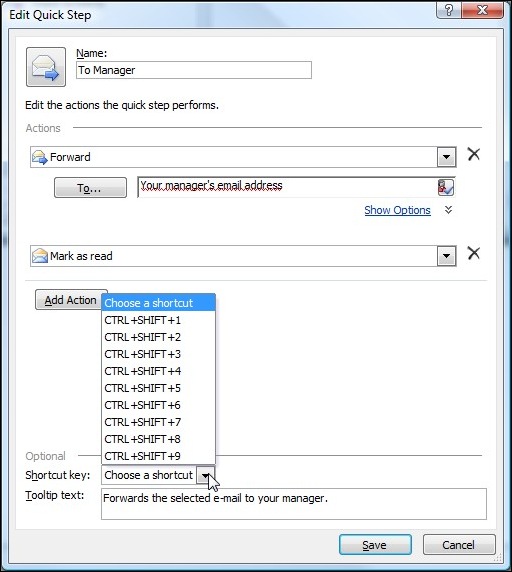
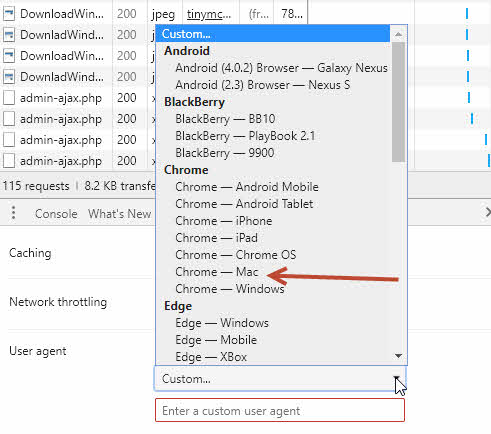
great!!! thanks a lot for the solution…
i think this issue is still there in Visual Studio 2010 beta … and fix is gain the same
Thks… gr8 post..