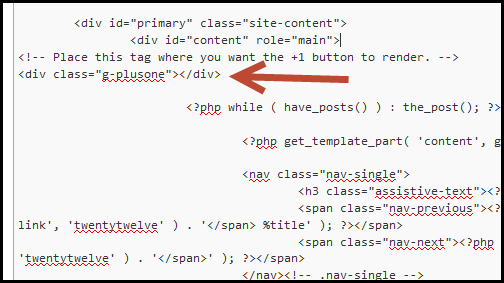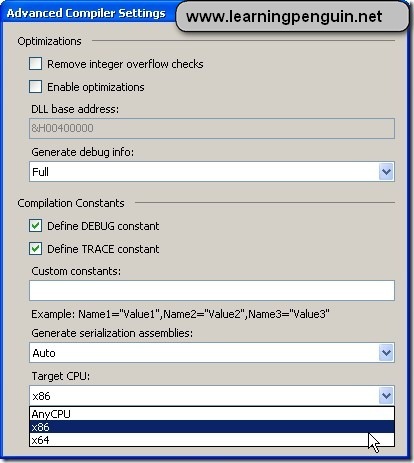If you have a PDF file with print protection, you will not be able to print it. To remove the print protection, you will have to know the protection password and then open the file with Acrobat Professional to make it printable.
Here I show you an easy way to remove PDF file’s print protection.
First, you will need a Linux system. I would suggest you to use Ubuntu. If you don’t have one and don’t want to install it either, then you can use Ubuntu LiveCD, which will let you run Ubuntu without installing anything on your computer (I assume you know how to run Ubuntu LiveCD).
After Ubuntu is up and running, open the print protected PDF file in Ubuntu with the Document Viewer (if you installed Acrobat Reader in Ubuntu, then right-click the PDF file and choose Open with Document Viewer. Double-click will launch Acrobat Reader to open it which is not what we want). Then choose “Print” from the File menu, then select “Print to file”, then give a file name and location where you want to save it, then click “Print” and wait until the process is finished.
Once the print process is finished (note: there is no progress indication, you will have to wait patiently, depending on how big the PDF file is), open the saved PDF file and you will find that the print protection is removed. You may notice that the new PDF file is larger than the original file, but not a lot.