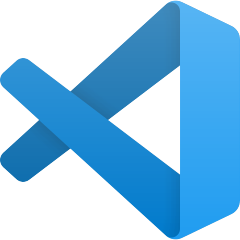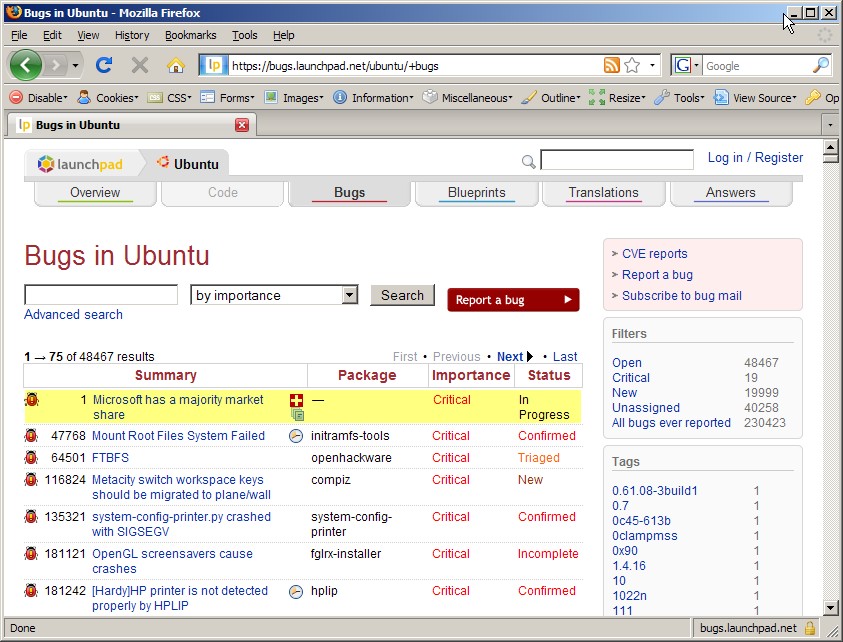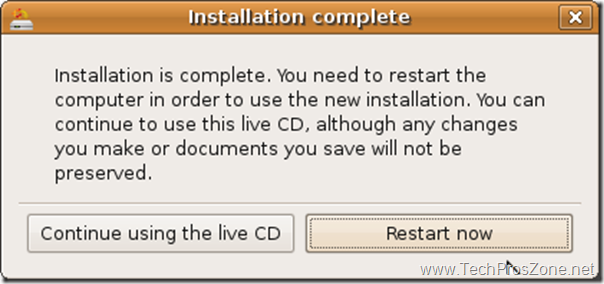The biggest challenge/frustration you will encounter after migrating to Ubuntu from Windows is that many of your beloved Windows applications do not have corresponding Ubuntu versions, which means you cannot install them on Ubuntu system. It caused many people to go back to Windows because of this frustration.
This post is to help you to reduce the frustration and hopefully you may eventually survive Ubuntu. First, there are two important applications you must have in Ubuntu: Wine and Mono.
Wine is a Windows program loader that lets you run Windows applications on Linux, BSD, Solaris, and Mac OS X.
Mono is an open source implementation of C# and the CLR (Common Language Runtime) that is compatible with Microsoft .NET framework. In another word, Mono is an open source .NET development framework.
For example, I use KeePass Password Safe in Windows to manage all my passwords and I would like to use it in my Ubuntu box as well. The good news is that KeePass Password Safe has a portable version that can run in Windows and Ubuntu as long as you .NET framework is installed. So after installed Mono and some other dependency packages in Ubuntu, I was able to run my favorite KeePass Password Safe in Ubuntu.
For applications that are not built on .NET framework, you can try to install them in Wine in Ubuntu. Here is a list of Windows software I installed in Wine:
- Revo Uninstaller Free edition (the uninstall feature in Wine does not work very well. Revo Uninstaller can uninstall applications in Wine, and also delete all leftover folders, files and registry keys, etc)
- FastStone Image Viewer (my favorite photo manager)
- FastStone Image Resizer (my favorite image converter and renaming tool)
- DVDShrink (K9Copy in Kubuntu is very crappy, so I installed DVDShrink)
- Microsoft .NET Framework 2.0 (follow this instruction to install: http://appdb.winehq.org/objectManager.php?sClass=version&iId=3754)
- Notepad++ (my favorite text editor with syntax highlight)
When I get a chance, I will try to install more Windows application in my Ubuntu box. If you would like to know if your Windows applications can be installed in Wine, check the Wine AppDB web site at: http://appdb.winehq.org/index.php
Now, how to install Wine and Mono in Ubuntu?
The installation of Mono in Ubuntu is super easy because Ubuntu comes with Mono installed by default, but if you would like to run KeePass Password Safe, you will need to install libmono-winforms2.0-cli package from Ubuntu Synaptic Package Manager.
To install Wine in Ubuntu, go to Wine for Ubuntu and Ubuntu derivatives web site at http://www.winehq.org/download/deb, then follow the instruction on the page. NOTE: For Ubuntu Karmic (9.10), the name of Wine package is changed to Wine1.2, not Wine. So you need to select Wine1.2 package in Synaptic Package Manager instead of Wine, otherwise you will get an error message saying the package is damaged.
Have fun with Wine and Mono, and eventually enjoy Ubuntu.