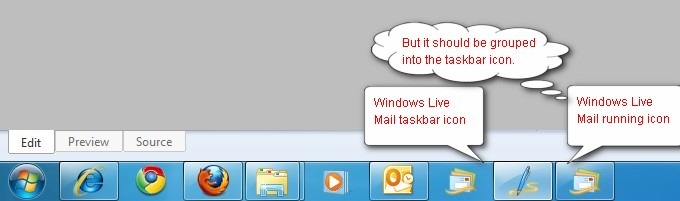[UPDATE]: The fix in this post may not work on Windows Vista/7 64-bit operating system, if you are using Vista/7 and have the problem specified in this post, then check out the updated post here: https://learningpenguin.net/2010/08/13/update-how-to-fix-system-data-oracleclient-badimageformatexception-error/
If you use Microsoft’s OracleClient libraries to connect Oracle database in .NET application, you may encounter BadImageFormatException error if the application is running on a x64 machine. The actual error message shows as follows:
[InvalidOperationException: Attempt to load Oracle client libraries threw BadImageFormatException. This problem will occur when running in 64 bit mode with the 32 bit Oracle client components installed.]
You can follow the following steps to fix the error:
1. In Visual Studio, right click your project from the Solution Explorer and click “Properties”.
2. Click Compile tab on the left, then click Advanced Compile Options.

3. From Target CPU drop down list, change Any CPU to x86.

4. Click OK to accept the changes, then rebuild the application.
It should fix the above exception error.