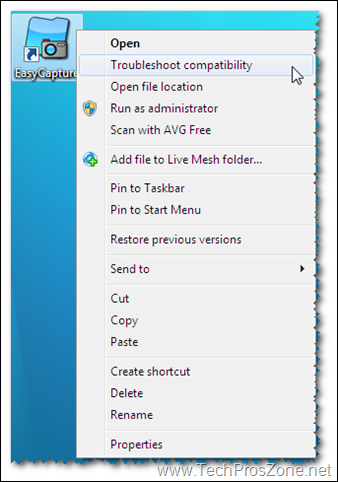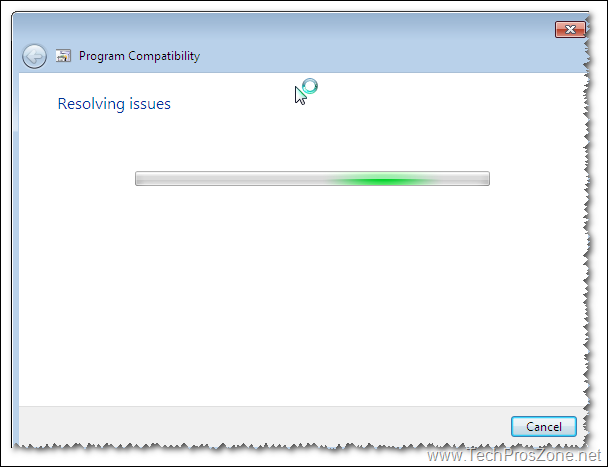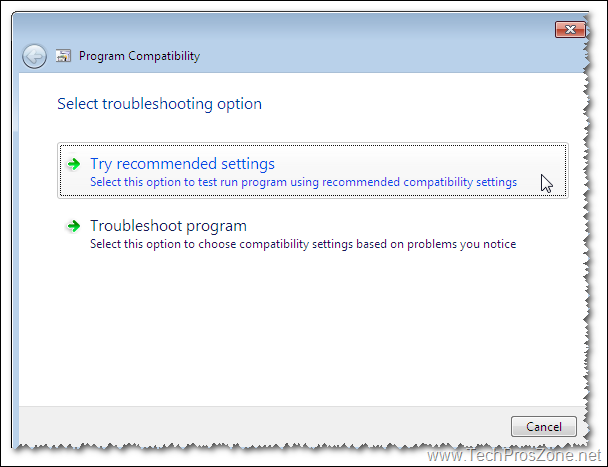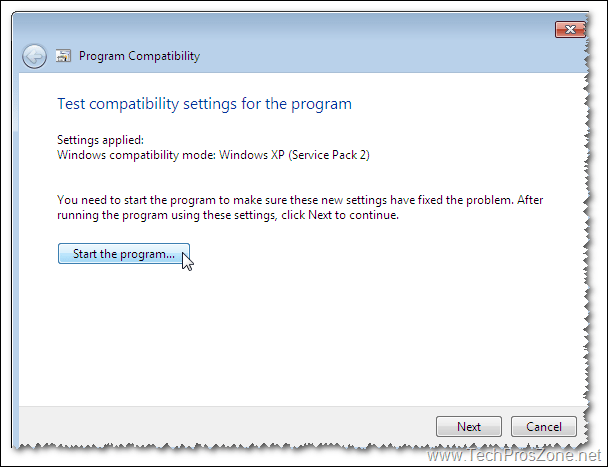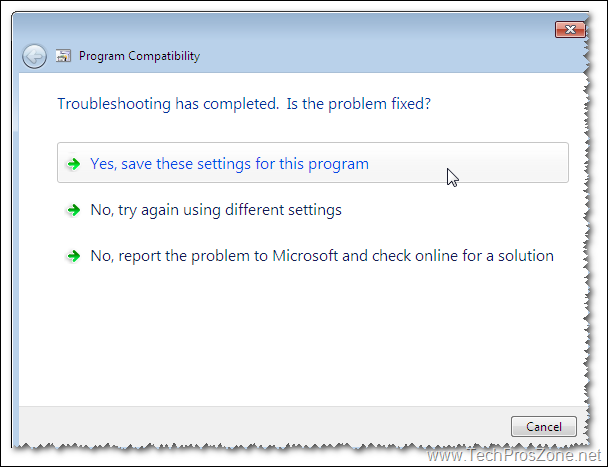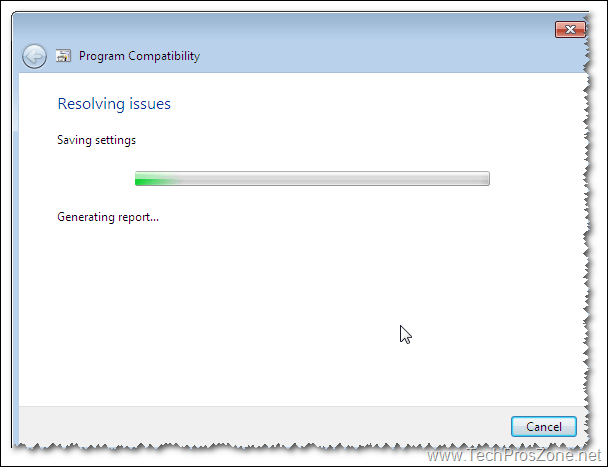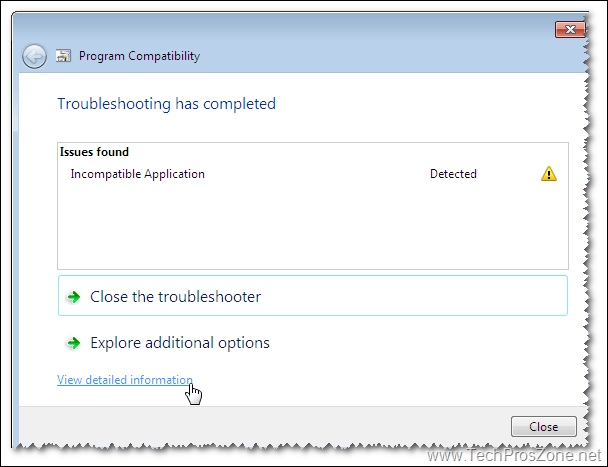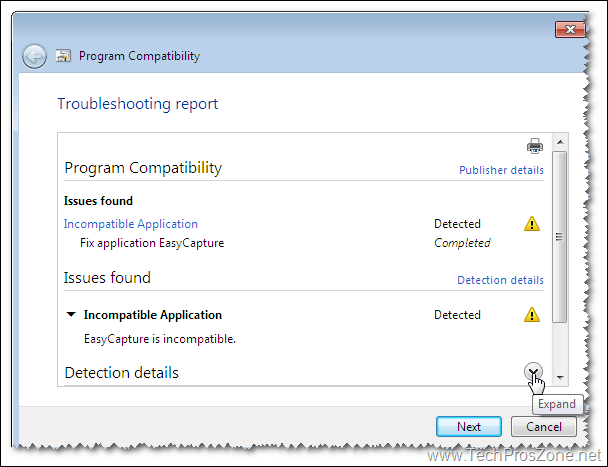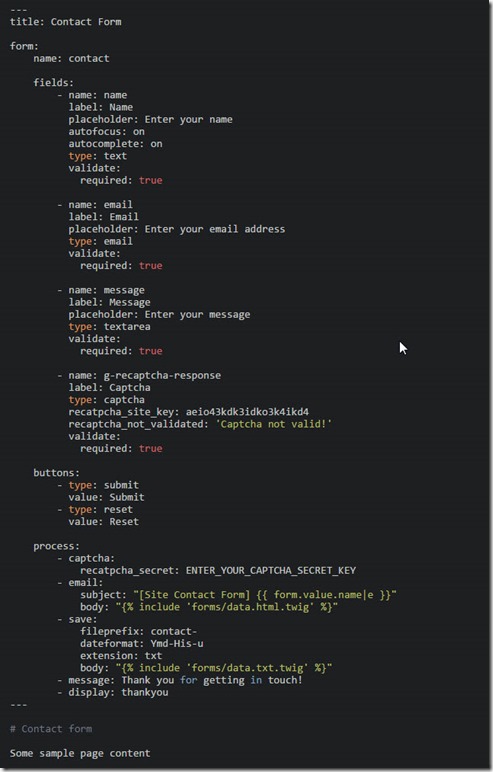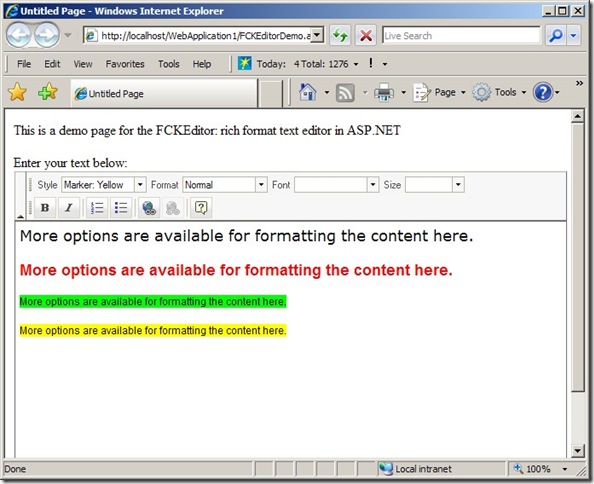For Windows XP users, a big concern of upgrading to Windows 7 is “Will my Windows XP applications still work in Windows 7”. Remember the nightmare that after upgrading to Windows Vista, many XP users found that their XP applications stopped working and had to roll back to XP? But fear no more, the incoming Windows 7 has a built-in virtualization feature that will enable XP applications to run in Windows 7 and it is called “Troubleshoot compatibility”. Let’s see how it works.
EasyCapture is a nice, free screen capture application, but it is not compatible with Windows 7 , yet it is Vista compatible as claimed on its web site. You can install EasyCapture in Windows 7 but when you double-click its icon to launch it, nothing will happen (the interest thing is you can right-click the icon and select “Run as administrator”, then the program will run). Now let’s see how we can fix the issue by using “Troubleshoot compatibility”.
1. Right-click EasyCapture icon on the desktop and select “Troubleshoot compatibility”
2. The troubleshooter will try to detect and resolve compatible issues.
3. After the test, you will be offered with two options. I will choose the first option in this example: “Try recommended settings”
4. The commended settings for the program will be listed. Click Start the program to continue.
5. The program (EasyCapture) should start. If everything is fine, you can save the settings for this program so next time when you launch the program, Windows 7 will use the saved settings to create a compatible environment.
6. The settings will be saved and a report of the compatibility test will be generated.
7. After the report is generated, you can click “View detailed information” to find more about the report; or close the troubleshooter.
Hopefully, you find this feature useful as I do.