1. Add a new web form in Visual Studio.NET 2003, say Webform1.aspx
2. Switch to the HTML view of Webform1.aspx, then add a line as follows:
<asp:Label="lblFirstName" Runat="server" CssClass="label-cell">First Name:</asp:Label>
Note: the “ID” and the space before “ID” are missing.
3. Switch to the Designer view, Visual Studio.NET 2003 freezes up.
4. Launch the Process Explorer and notice the CPU usage of Visual Studio.NET 2003 is around 45-50%.
Same result with other server controls.
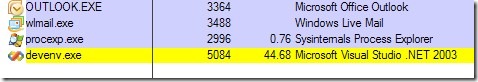
You will have to kill the devenv.exe working process from the process explorer to end Visual Studio.NET 2003.
If you apply the above same steps in Visual Studio 2005, VS 2005 will give an error message saying the ID property is missing but will not freeze up the IDE.



