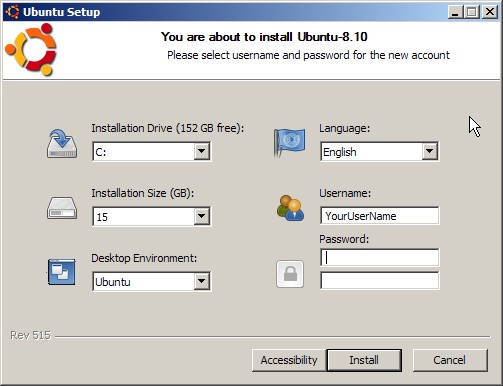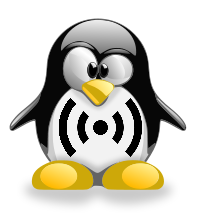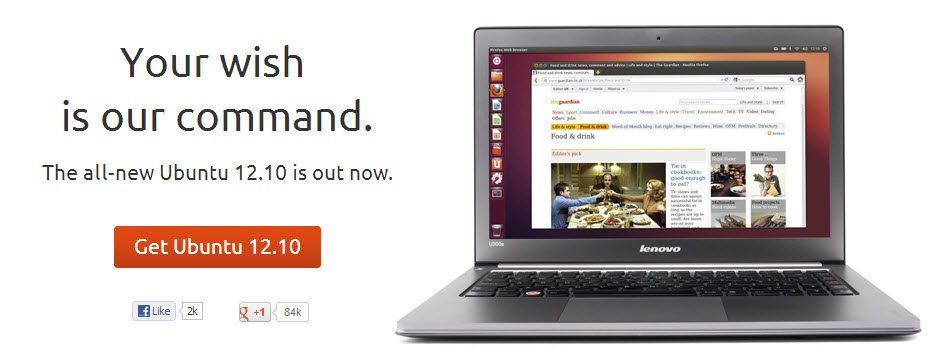If you are still having trouble installing VMWare Server 2.0 on your Ubuntu box after following my instructions, then I suggest you to give up VMWare Server and switch to a very nice Open Source software called VirtualBox.
Here is the description of VirtualBox from its web site:
VirtualBox is a family of powerful x86 virtualization products for enterprise as well as home use. Not only is VirtualBox an extremely feature rich, high performance product for enterprise customers, it is also the only professional solution that is freely available as Open Source Software under the terms of the GNU General Public License (GPL). See “About VirtualBox” for an introduction.
Presently, VirtualBox runs on Windows, Linux, Macintosh and OpenSolaris hosts and supports a large number of guest operating systems including but not limited to Windows (NT 4.0, 2000, XP, Server 2003, Vista), DOS/Windows 3.x, Linux (2.4 and 2.6), and OpenBSD.
VirtualBox is being actively developed with frequent releases and has an ever growing list of features, supported guest operating systems and platforms it runs on. VirtualBox is a community effort backed by a dedicated company: everyone is encouraged to contribute while Sun ensures the product always meets professional quality criteria.
VirtualBox has pre-built installation packages for almost all main-stream Linux distros and the installation has very nice graphical UI. Although it does not have a package for Ubuntu 8.04 yet, you can grab the package for Ubuntu 7.10 and it will run smoothly.
If you are using Microsoft Virtual PC 2007, I also suggest you to switch to VirtualBox. It is a lot better than the funky Virtual PC.