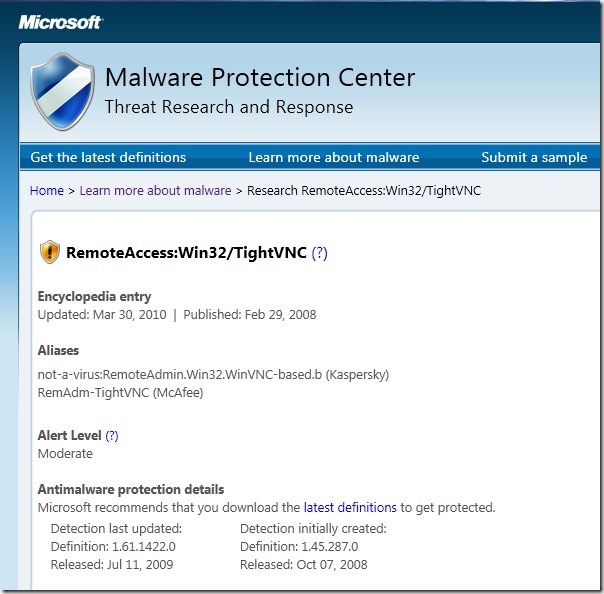Microsoft Word 2007 has a new feature that allows bloggers to write posts in Word itself then publish it later.
When you click the Microsoft Office Button (the icon at the upper left corner of MS Office) and select “New”, you will be prompted with two types of new documents: Blank document and New blog post. MS Word will ask you to register your blog account first if you haven’t done it, and it supports almost all mainstream blog service providers including WordPress.com that I am using. (This post itself is posted through MS Word 2007).
After registration, you will be able to write your blog post in MS Word. The interface looks like a light-weight version of MS Word.