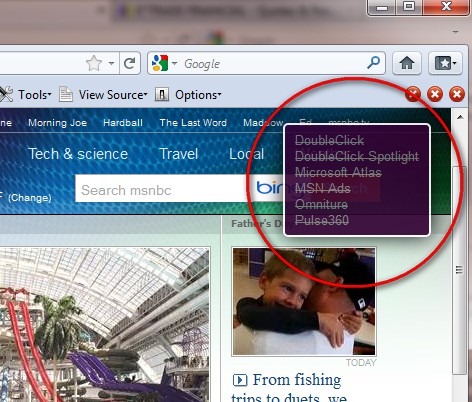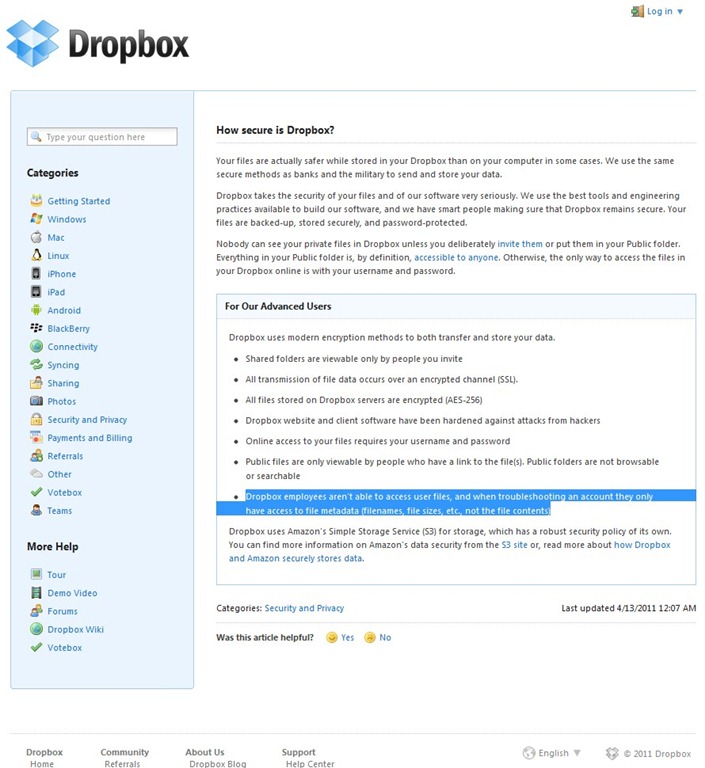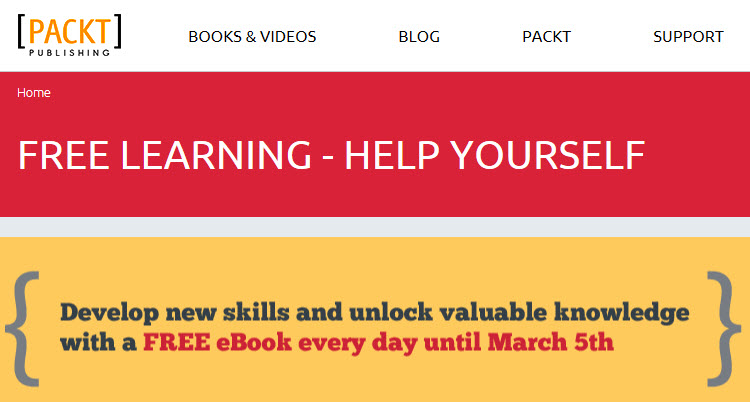I have had this annoying problem with FireFox for a while: when I try to bookmark a web page, the “Add Bookmark” dialog does not respond after I click “Add”. If I select a different folder to save the bookmark, the “Add Bookmark” dialog will respond but only add the bookmark without a name – a blank bookmark entry pointing to the web page.
I didn’t use FireFox as much as I do now, so it didn’t bother me much then. But now I am using FireFox all the time, and it becomes a real headache. After searching FireFox on-line help, I found some useful information regarding this problem.
Cause
The cause of this problem is a corrupt localstore.rdf file in my profile folder.
Solution
Exit FireFox completely and then restart FireFox in Safe Mode (Start->All Programs->Mozilla FireFox->Safe Mode). When the Safe Mode window appears, just select the option “Reset toolbars and controls” and click “Make Changes and Restart”. Woo hoo! Everything is back to normal!
References
http://kb.mozillazine.org/Bookmarks_not_saved
http://kb.mozillazine.org/Corrupt_localstore.rdf