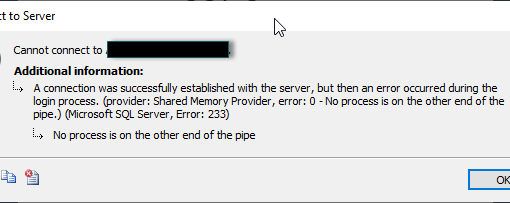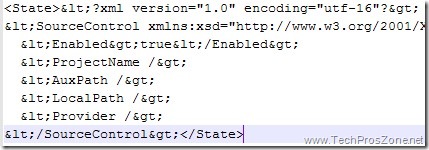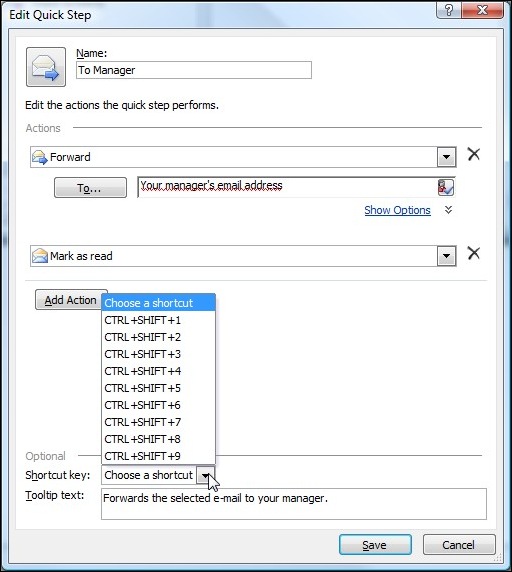Do you know there is an advanced theme in the rich text editor of WordPress? If you don’t know, then you have missed a lot. Here is the way to turn it on:
First of all, you have to choose to use rich text editor, which can be set in the Options.
1. Place your cursor in the rich text editor with the Viual mode selected.
2. If you are using FireFox, then press Shift+Alt+v; If you are using IE7, then press Alt+v. Do you see more options in your rich text editor?
3. That’s it!