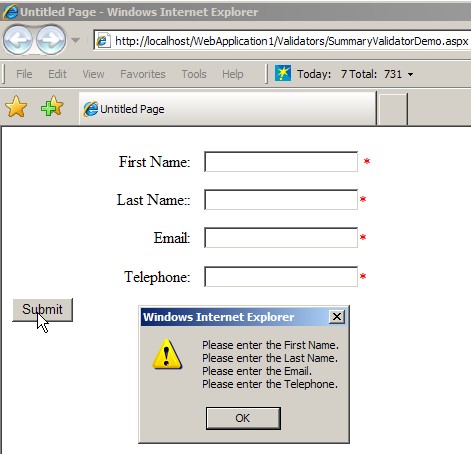Recently, I am getting a Just-In-Time error with Visual Studio.NET 2003, and the error is very unpredictable. It happens when I am working in the Designer. Last time it happened was when I selected a TextBox control and moved my mouse over the Properties Window(I set my Properties Window ‘Auto Hide’), then I got a dialog box that stated “Just-In-Time Debugging. An exception ‘System.ExecutionEngineException’ has occurred in DefaultDomain.”
And then I got a choice of two debuggers – New instance of Microsoft CLR Debugger 2003 and New instance of Visual Studio .NET 2003 – do you want to debug using the selected debugger?
No matter which button I clicked (‘Yes’ or ‘No’), Visual Studio.NET 2003 IDE shut down completely without prompting for saving any changes I have made. Very annoying and frustrating.
Searched the Internet and got some ideas from other people. One of the ideas is to reinstall .NET framework and/or Visual Studio.NET 2003 Service Pack 1. I will try these and see if they will help.
************Update on September 28, 2006**************
It seems that the reinstallation of .NET framework and VS.NET 2003 Service Pack 1 did the trick, I haven’t got any JIT error since then. Hopefully I will never get any in the future.