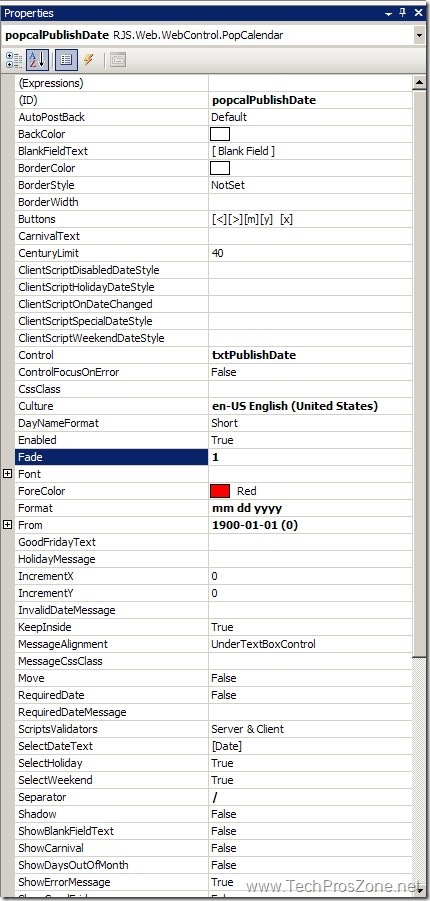Just got my new development computer set up, here is the machine information:
Dell PRECISION 380 Workstation
CPU: Pentium 4 3.4GHz
RAM: 2GB
Hard drives: 2 X 250GB with RAID controller
Video card: nVidia Quadro FX1400 dual head support with DVI output
DVD ROM and DVD-RW ROM
Monitor: 2 X Dell 19″ Flat Panel
I had been working on it in the past few days to get it set up and to transfer files from my old computer to the new one. Then, when I tried to load one of my web applications, I got this error message:
“Login failed for user ‘…….’. Reason: Not associated with a trusted SQL Server connection”
How come I always forgot to change my MS SQL Server’s authentication mode to “Mixed” mode (aka, SQL Server and Windows) before I run a web application. I guess I was just too excited about this new machine.
How to change MS SQL Server’s authentication mode? (assume SQL Server and IIS are on the same machine)?
- Run MS SQL Server Enterprise Manager
- Right click on the interested server and choose “Properties”
- Under “Security” tab in the SQL Server Properties window, change Authentication type to “SQL Server and Windows”
- When prompted, click “Yes” to restart MS SQL Server
- You are ready to go