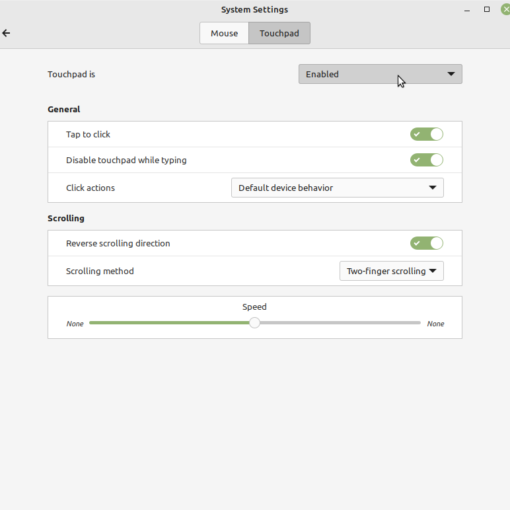Many Windows users don't think much about the security of the Windows system they are using, because most of them have little knowledge of the potential security issues they are facing and think that Windows should handle the security automatically. The reality, however, is that the Windows system out-of-box has many security vulnerabilities which may be exploited by hackers to take control of user's computer to do more harmful things. For example, when you use Microsoft IE to visit some websites which may have virus or spyware code embedded in their web pages, the virus or spyware will be installed on your computer without informing you and IE will not warn you about the secret installation. After installation, the virus may enable a remote hacker to gain control of your computer; or the spyware may scan your computer secretly and send out your privacy information it found to a remote hacker without your approval. So you see the danger?
Now you may start panicking and ask what I can do to protect myself? Here are some procedures you need to follow and some programs you should install on your computer to secure your system.
- Keep your Windows system up-to-date by downloading and installing the latest Microsoft service packs and security patches. For example, if you are running Windows XP, then make sure you have at least Windows XP Service Pack 2 installed; if you are running Windows 2000, then make sure have Windows 2000 Service Pack 4 installed.
- Make sure you have installed some anti-virus software. There are some FREE ones that work very well, such as Avast! Home Edition (http://www.avast.com/eng/avast_4_home.html), AntiVir Personal Edition(http://www.free-av.com/), or AVG Free Edition (http://free.grisoft.com/freeweb.php/doc/1/lng/us/tpl/v5). I personally recommend Avast! Home Edition because it can update its Virus Definition Database automatically every time you reboot your computer.
- Install some Spyware Detection/Removal Tools, such as Spybot Search & Destroy (http://www.safer-networking.org/), SpywareBlaster (http://www.javacoolsoftware.com/spywareblaster.html). You can also try Microsoft's Windows Defender which provides real-time protection. If you want, you can install all three of them.
- Try to use a safer web browser, such as FireFox, for Internet surfing. Some web sites, however, are not FireFox friendly and you may have trouble viewing the contents of the web sites. You can install a FireFox extension called IE Tab to fix the problem. After installing IE Tab, you can right click on a web page that is not FireFox compatible and select "View Page in IE Tab" option, and FireFox will reload the web page with IE but embedded in FireFox.
- Be aware of spoof or phishing emails that appear to be from a reputable company or institution but can put you at risk. Those emails generally ask to click a link back to a spoof web site and provide, update or confirm sensitive personal information. They are sent usually with high priority flag and/or have some threatening conditions concerning your account. Remember, not a single well-known company will ask you to provide sensitive information via emails, so be alert! eBay has a very good tutorial on spoof emails on their website.
- By default, Windows XP will turn on its built-in firewall, so DON'T turn it off!
- Some people said you'd better to have some firewall software running on your computer (not the Windows firewall). Well, I don't know. I haven't found any good ones, so I am still using the Windows firewall built in Windows XP. If you need a firewall, then try ZoneAlarm or Jetico Personal Firewall. They are all FREE.
If you get here, then you should be in a good shape as far as the security is concerned. I am not saying, however, that your computer will never crash, get infected by virus or even get hacked, no one can guarantee that. What I am saying is that your chances of getting infected by viruses or spyware/adware/malware are very low after you follow the above procedures.
Hope this post will help you a little bit.